Securely connect to Droplets with SSH key pairs using a new Droplet Console
Harsh Banwait
The famous author Ken Blanchard once said, “Feedback is the breakfast of champions." This is something we truly believe at DigitalOcean, and we always strive to enhance our products based on customer feedback.
With this goal in mind, we are excited to introduce a new Droplet Console that will make it much easier to connect to your Droplets securely. The new Droplet Console provides one-click SSH access to your Droplets through a native-like SSH/Terminal experience. It also eliminates the need for a password or manual configuration of SSH keys. Starting today, we’re pleased to announce that the new Droplet Console is now available to all Droplet users.
Why you should be using Secure Shell (SSH)
Password-based security is notoriously insecure due to password fatigue and the overuse of passwords such as ‘123456’. Secure Shell or SSH is a network communication protocol that solves this by using passwordless solutions for encryption, enabling two computers to communicate and securely share data. At a high level, SSH works by creating cryptographic key pairs consisting of a public and private key, which are computer generated and stored separately to ensure their security.
SSH has become the default encryption protocol for many industries, but it was difficult to use SSH keys with DigitalOcean’s current Recovery (VNC) console, which is why we developed our new Droplet Console. The new Droplet Console is backed by an agent that security supervises the key pair, while also providing one-click SSH access to our users. You can see the full list of features below.
The new Droplet Console: More time saving, less time wasting
The new Droplet Console is for everyone who is looking to build fast, secure apps and avoid hassles with SSH access & usability issues.
In addition to easier SSH access, the new Droplet Console comes with:
- Copy/paste text: Instead of typing lengthy key pairs and text manually, you can use copy/paste to save time.
- Multi-color support: Multi-color support makes the console more useful and intuitive, and breaks the conventional standard appearance which is black text on a white background.
- Multi-language support: DigitalOcean’s new Droplet Console supports multiple languages, meaning you can now type and view any content in any language that is supported by UTF-8
- OS/images supported: Linux distributions (Ubuntu(16.04 - 20.04), Fedora (32 & 33), Debian (9), CentOS (7.6 & 8.3), CentOS 8 Stream, Rocky Linux and Marketplace images.
The new Droplet Console is available by default on any new Droplets you spin up. You can also enable it manually on older Droplets. Click here to learn more!
Check out this short walkthrough video that shows the new Droplet Console in action:
We hope you’re excited about the new Droplet Console. You’re welcome to spin some Droplets up right now, and try out the new Droplet Console – why wait?
Happy coding!
Harsh Banwait, Senior Product Manager
Related Articles
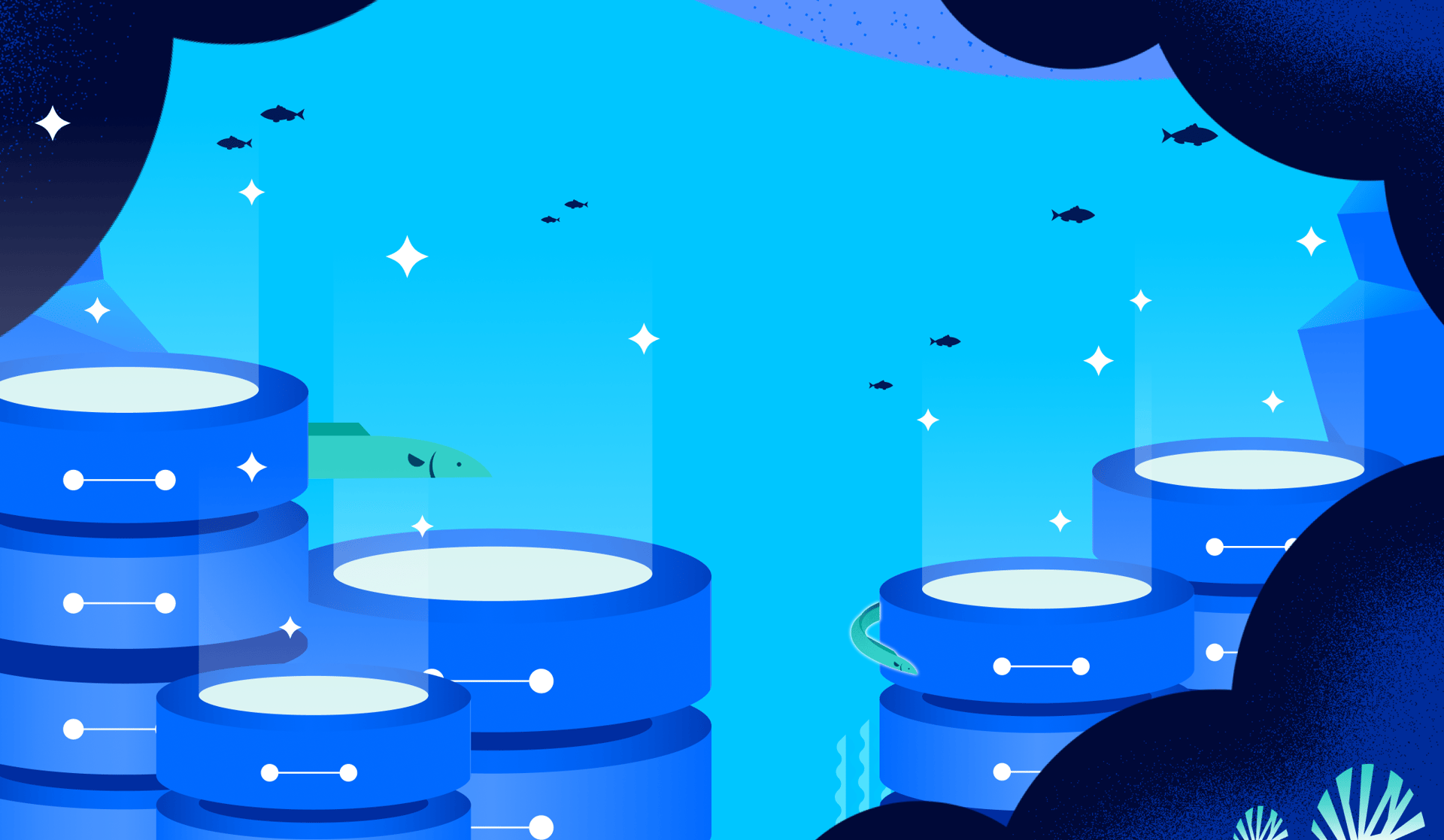
Now Available: Scrapable metrics for Managed PostgreSQL, MySQL, Redis, and Kafka
May 6, 2024•3 min read

Introducing Premium Memory-Optimized and Premium Storage-Optimized Droplets for Faster Networking Performance
Grace Morgan
May 1, 2024•2 min read

Introducing CPU-based Autoscaling for DigitalOcean App Platform
Bikram Gupta and mfranco
March 20, 2024•3 min read